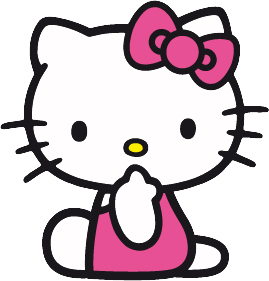안녕하세요. Narvis2 입니다.
이번 시간에는 JavaScript에서 비동기 처리에 사용되는 promise, async, await에 대하여 알아보도록 하겠습니다.
🍀 Promise
- 비동기 작업의 단위
new Promise를 사용하여 생성- 첫 번째 인수
resolve👇- 비동기 작업이 성공했을 경우 호출됨
- 두 번째 인수
reject- 비동기 작업이 실패했을 경우 호출됨
- ✅
new Promise(...)의 인스턴스를 생성하는 순간 여기에 할당된 비동기 작업은 바로 실행됨즉,
new Promise를 하는 순간 비동기 작업이 시작 then👉 해당Promise가 성공했을 때의 동작을 지정, 함수를 받음chatch👉 해당Promise가 실패했을 때의 동작을 지정, 함수를 받음예제👇
1 2 3 4 5 6 7 8 9 10 11
const promise1 = new Promise((resolve, reject) => { resolve(); }); promise .then(() => { console.log("then!"); }) .catch(() => { console.log("catch!"); });
✅ 재사용 👉 비동기 작업이 있을때 마다
new Promise를 할 필요 없이return에new Promise를 하게되면 재사용이 가능함예제 ) 재사용 👇
1 2 3 4 5 6 7 8 9 10 11 12 13 14 15 16 17 18 19 20 21 22 23 24
function startAsync(age) { return new Promise((resolve, reject) => { if (age > 20) resolve(); else reject(); }); } const promise1 = startAsync(25); promise1 .then(() => { console.log("1 then!"); }) .catch(() => { console.log("1 catch!"); }); const promise2 = startAsync(15); promise2 .then(() => { console.log("2 then!"); }) .catch(() => { console.log("2 then!"); });
✅ 작업 결과 전달 👉
resolve,reject함수에 인자를 전달함으로써then및catch함수에서 비동기 작업으로부터 정보를 얻을 수 있음예제 ) 작업 결과 전달 👇
1 2 3 4 5 6 7 8 9 10 11 12 13 14 15 16 17 18 19 20 21 22 23 24
function startAsync(age) { return new Promise((resolve, reject) => { if (age > 20) resolve(`${age} success`); else reject(new Error(`${age} is not over 20`)); }); } const promise1 = startAsync(25); promise1 .then((value) => { console.log(value); }) .catch((error) => { console.error(error); }); const promise2 = startAsync(15); promise2 .then((value) => { console.log(value); }) .catch((error) => { console.error(error); });
🍀 Async
- 비동기 작업을 만드는 손쉬운 방법
- 함수앞에
async키워드를 붙힘 ✅
async함수의return값은 무조건Promise예제
new Promise를async로 변경 👇1 2 3 4 5 6 7 8 9 10 11 12 13 14 15 16 17 18 19 20 21 22
async function startAsync(age) { if (age > 20) return `${age} success`; else throw new Error(`${age} is not over 20`); } const promise1 = startAsync(25); promise1 .then((value) => { console.log(value); }) .catch((error) => { console.error(error); }); const promise2 = startAsync(15); promise2 .then((value) => { console.log(value); }) .catch((error) => { console.error(error); });
🍀 Await
- ✅
Promise가 끝날 때까지 기다림 Promise가resolve되든지reject되든지 끝날 때까지 기다리는 함수await는async함수 내부에서만 사용할 수 있음예제 👇
1 2 3 4 5 6 7 8 9 10 11 12 13 14 15 16 17 18 19 20 21 22 23 24 25 26 27 28 29 30 31
function setTimeoutPromise(delay) { return new Promise((resolve) => setTimeout(resolve, delay)); } async function startAsync(age) { if (age > 20) return `${age} success`; else throw new Error(`${age} is not over 20`); } async function startAsyncJobs() { await setTimeoutPromise(1000); const promise1 = startAsync(25); try { const value = await promise1; console.log(value); } catch (e) { console.error(e); } const promise2 = startAsync(15); try { const value = await promise2; console.log(value); } catch (e) { console.error(e); } } startAsyncJobs();