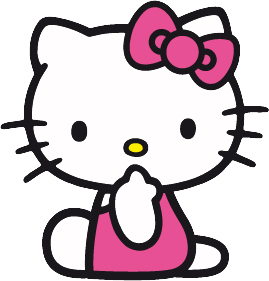안녕하세요. Narvis2 입니다.
이번 포스팅에서는 지난 포스팅에 이어 TypeScript에서 Context API를 사용하는 방법에 대하여 알아보겠습니다.
지난 포스팅 👉 Typescript 에서 Hook 사용하기
🚩 TypeScript 로 Context API 사용하기
createContext함수를 호출할 때Generic을 설정해줘야 합니다.AuthContext.Provider를 사용하지 않았을 경우에는 기본 값이null이므로AuthContextValue | null을createContext의Generic으로 설정해야 합니다.예제 👇
1 2 3 4 5 6 7 8 9
interface User { id: number; username: string; } interface AuthContextValue { user: User | null; setUser(user: User): void; } const AuthContext = createContext<AuthContextValue | null>(null);
Context전용ProviderComponent를 따로 만들 때 해당 Component 에서children Props를 사용하기 때문에 해당 타입도 파라미터 부분에서 지정해줘야 합니다.예제 👇
1 2 3
export function AuthContextProvider({children}: {children: React.ReactNode}) { // TODO: AuthContext.Provider 렌더링 }
- 전용
Hook을 만들 때 유효성 검사를 한 후 에러를throw해줘야 함수의 반환값 타입이AuthContextValue가 됩니다.나중에 해당
Context를 더 편하게 사용할 수 있습니다. 그렇지 않으면Hook을 사용할 때 따로 유효성 검사를 해줘야 합니다.
예제 👇1 2 3 4 5 6 7
export function useAuth() { const auth = useContext(AuthContext); if (!auth) { throw new Error('AuthContextProvider is not used'); } return auth; }
auth의 유효성을 검사해줘야, useAuch의 반환값 타입이 AuthContextValue로 되고, throw 하여 null 타입을 제외합니다.
- 전체 코드
AuthContext.tsx작성
1
2
3
4
5
6
7
8
9
10
11
12
13
14
15
16
17
18
19
20
21
22
23
24
25
26
27
28
29
30
31
32
33
34
import React, {createContext, useContext, useState} from 'react';
interface User {
id: number;
username: string;
}
interface AuthContextValue {
user: User | null;
setUser(user: User): void;
}
const AuthContext = createContext<AuthContextValue | null>(null);
export function AuthContextProvider({children}: {children: React.ReactNode}) {
const [user, setUser] = userState<User | null>(null);
return (
<AuthContext.Provider value=>
{children}
</AuthContext.Provider>
);
}
export function useAuth() {
const auth = useContext(AuthContext);
// auth의 유효성을 검사해줘야 useAuth의 반환값 타입이 AuthContextValue로 됨
if (!auth) {
// throw 하여 null 타입 제외
throw new Error('AuthContextProvider is not used');
}
return auth;
}
🚩 마치며
이번 포스팅에서는 Typescript 에서 Context API 사용하는 방법에 대하여 알아보았습니다.
다음 포스팅에서는 Typescript 로 React-Navigations를 사용하는 방법에 대하여 알아보도록 하겠습니다.
Typescript로 React-Navigations를 사용하는 방법